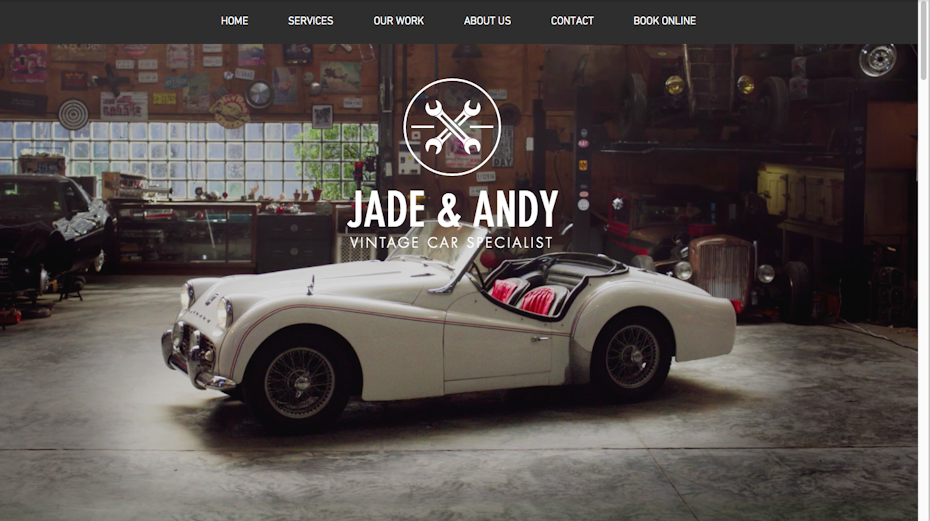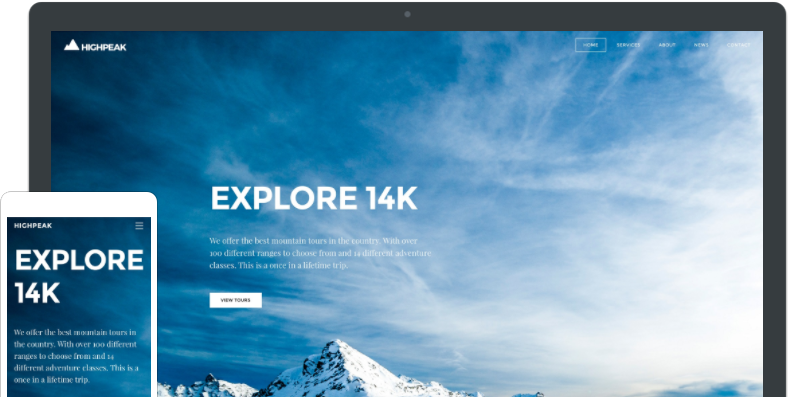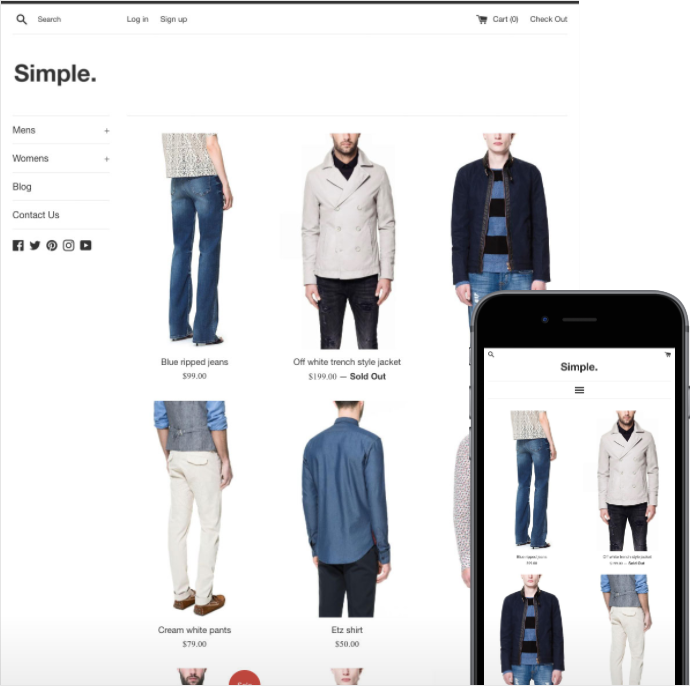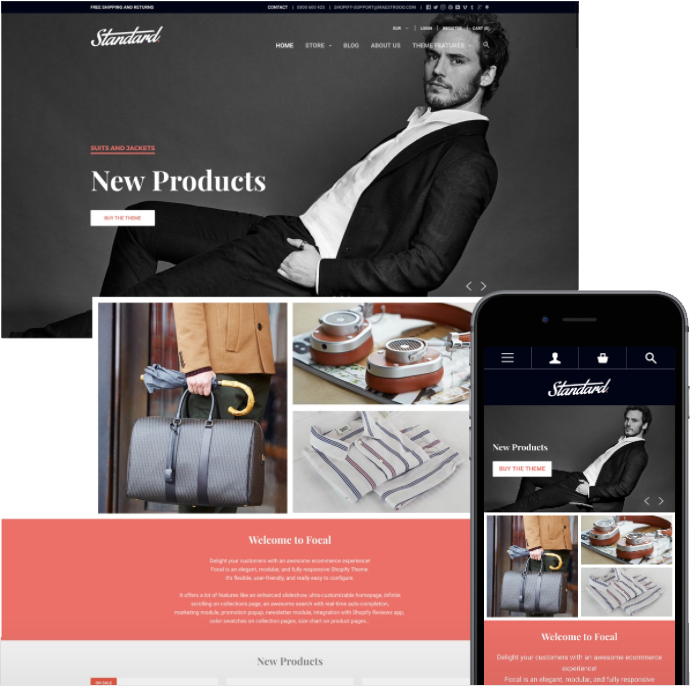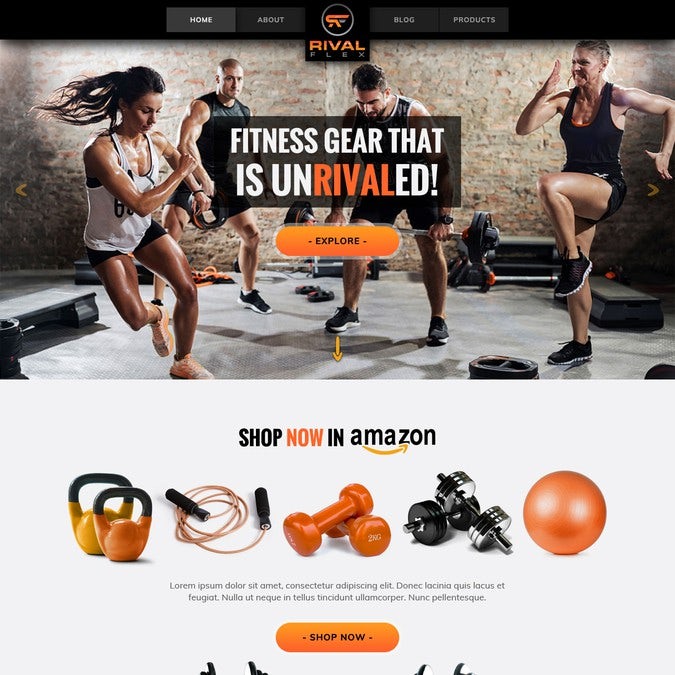When it comes to finding a platform for your business website, there are more options than flavors at your favorite ice cream parlor. After all, you don’t want to pick just any old platform, you want to make sure your website looks and performs optimally. Nearly half (46%) of web users say a website’s design is their number one criterion for determining a company’s credibility.
With so many options, it can be confusing. Which platforms are going to give you the most bang for your buck? Which have the features you need? Which are going to make you not want to rip your hair out or curl up into the fetal position?
Let’s take a look at how to choose the best web platform for your business, whether you want to do it yourself (DIY), have an agency or freelancer do it for you, or a combination of the two (hybrid).
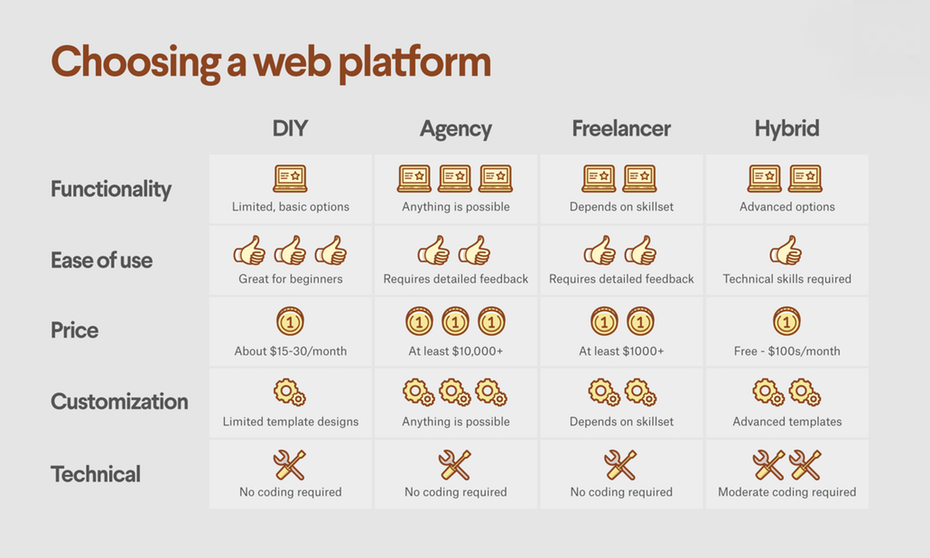
Things to consider in your web platform
–
Like anything, choosing the right web platform for your business is going to largely depend on what “right” means for you. The perfect eCommerce platform might not be the perfect platform for a blogger or an online course. Start by figuring out what you need.
Functionality: What can it do?
Selling merchandise? You’ll need a platform that can process payments. Constantly adding new photos or videos? You’ll might look for a platform where you can easily make changes without messing with a ton of code. Start with what you need your website to do, and then find a platform that can make it happen.
Ease of use: How simple is it?
Unless you’re a closet hacker, you’ll want a platform that’s relatively easy to use. “Easy” depends on your skill level. If you struggle with Gmail, your time (and money) might be best spent hiring someone else to do it for you. If you’re fairly tech savvy (or have a willing nerd friend who can help you out), you might want to dig into some of the more complicated platforms’ bells and whistles.
Price: How much does it cost?
Let’s face it: price is a big factor in every business decision. Even if you find a great platform for your needs, if it’s completely out of your budget, it’s not the right fit. Figure out how much you have to spend and only look at platforms within your budget range. You’ll avoid the painful experience of “virtual window shopping,” and eyeing a platform you can’t afford.
Customization: Will it match my brand?
You don’t want a cookie-cutter website that looks like everyone else’s. Most platforms offer standard templates that you can customize to make them more “you.” Depending on your end goal, find a platform that allows you to customize what you need to bring your website to life.
Technical: Will I need to code?
Coding is a tricky beast. And unless you’re a coder, you’re going to want to stay away from it. A stray comma can crash your whole site. If you’re not a coder, look for a platform that doesn’t require it. Otherwise, you’ll have to hire a web developer any time you need to make even small changes.
Popular platform options
–
Now that you know what you should be looking for, let’s take a look at some of the more popular options, what they’re best for, and if they might be best for you.
DIY options
—
First, let’s look at platforms that allow you to DIY, and build your own website based on their templates. These are great for beginners, but as businesses grow, many find themselves migrating to a more customizable, advanced platform.
Squarespace
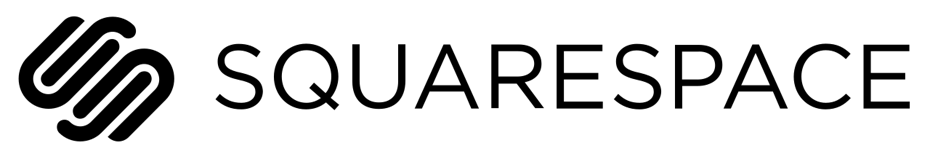
Squarespace is a one-stop shop for creating beautiful websites, from portfolios to e-commerce stores to blogs.
Functionality: Squarespace offers several options and templates that allow for different functionality. You can run an eCommerce store, build a following for your blog, or showcase your latest art in your portfolio. Seriously, there’s a template for just about anything you can think of.
Ease of use: Squarespace’s user interface is pretty self-explanatory and easy to navigate. They also have a ton of articles and videos in their Help section in case you get stuck on anything.

via Squarespace
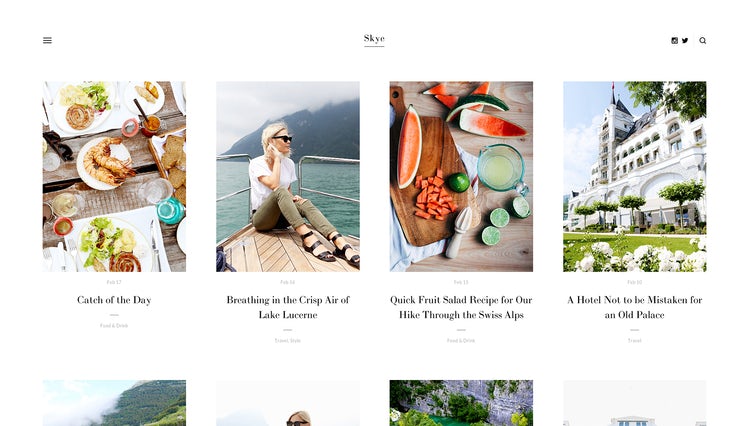
via Squarespace
Price: The Business Plan on Squarespace starts at $24 a month. If you need more advanced eCommerce options, you’ll pay a bit more.
Customization: Each Squarespace theme is customizable—with limitations. You can choose a preloaded library of features and design elements to make it your own.
Technical: Squarespace doesn’t require coding and all of their websites are responsive (which means they’ll look just as gorgeous on a mobile or tablet as they do on your laptop screen).
Wix

Wix is a blank canvas editor that lets you you cherry-pick the features and layout of your website with just a few clicks.
Functionality: Wix has some pretty impressive functionality, especially for such a simple platform. Like Squarespace, you can create eCommerce shops, blogs, and even members-only sites.
Ease of use: Even people who are completely computer illiterate can drag, drop and create a Wix website in no time.
Price: Plans range anywhere from $14-$30 per month, depending on what you need from your website.
Customization: Wix is easy to customize, but has some definite issues if you want to make changes. There are dozens of different features to choose from, and it’s easy to customize your site as you’re building it. However, if you decide you want to change templates, you’ll need to build your website from scratch again.
Wix also leaves something to be desired in terms of design. While it’s great that you can drag and drop elements anywhere, the lack of structure can make it hard for people who aren’t design-oriented to create a good-looking website.
Technical: Be aware that not all templates are responsive, so you’ll want to choose a template built using full-width elements to create an awesome experience for your visitors across all of their devices.
Weebly

Weebly is a drag-and-drop website builder that allows you to build well-designed websites quickly and easily.
Functionality: Weebly has an “app store” that allows you to quickly and easily add new functions to your website.
Ease of Use: Just like Wix, Weebly lets you drag and drop different elements wherever you’d like them on your website.
Price: Business plans start at $25 per month (when paid annually) and go up as you add more features.
Customization: Similar to Wix, Weebly allows you to to easily move things around and add different elements; however, unlike Wix, you can’t drag and drop wherever you’d like. Weebly only allows you to add features to predetermined areas of the page, like the footer or the main content area. There’s a reason for this: Weebly’s customization structure allows you to easily switch templates as many times as you want rather than starting from scratch like Wix.
Amount of Coding Necessary: All Weebly sites are optimized for mobile, but not all themes are completely responsive, so just be sure to choose a responsive theme.
Shopify

Shopify is an eCommerce platform that allows you to set up and run your online shop.
Functionality: Shopify is a great platform… if you have an online shop. Other than eCommerce, the platform is lacking if you need to do anything else.
Ease of use: Because there’s a lot going on when it comes to eCommerce (like processing payments and updating inventory), you’ll need to spend some time wrapping your head around all the features.
Price: Shopify will run you anywhere from $29 per month for their basic package to $299 per month for their advanced package, which includes extras like an advanced report builder, shipping discounts and third-party calculated shipping rates.
Customization: Shopify offers tons of themes to choose from to give your store a look and feel you’ll love.
Technical: While there is little coding necessary, Shopify does feature an extensive, feature-packed backend system that you’ll need to master. Also make sure you choose a responsive Shopify templateto offer an amazing shopping experience for your customers across all your devices.
Do it for me (DFM) web design & development
—
There’s a reason computer programmers make a lot of money: coding is complicated. While DIY template sites have come a long way in the past couple of years, they still only offer limited functionality. If you want to get the exact functionality you need, you’re going to want to hire an expert to create your website for you.
Hire an agency

Agencies are experts at what they do, and they can be a great partner for building your website. Working with professionals who know the ropes of all-things-websites can be super helpful.
Functionality: The sky’s the limit. The plus side of hiring an agency is you can get whatever functionality you want. Need to process international payments and have them deposit directly to your business account? Done. Need a pop-up to collect visitor email addresses once they’ve been on your page for 30 seconds? You got it.
Ease of use: Working with agencies can be a breeze, as long as you understand how to work with them. Each agency will have their own processes that you’ll need to make sure you wrap your head around (e.g. approvals, revisions and submission of materials). You’ll also want to make sure you understand their language; if your agency throws out a term or an acronym you don’t understand, like wireframe or CTA (which are a type of website mockup and the acronym for call-to-action, just FYI), make sure to ask them to clarify.

Price: I’m not going to sugarcoat it, agencies can be pricey. You’re paying for expertise and ease. A custom website from an agency can run you anywhere from a couple of thousand to tens of thousands of dollars, depending on what you need.
Customization: You’re paying your agency to add whatever bells and whistles necessary to make your website true to you and your brand, and they’ll bend over backwards to make sure that happens. Just keep in mind that all that extra customization is going to cost you.
Technical: From you: none. From them: a ton. And while it’s great you don’t have to do any coding, one issue with getting a fully custom website from an agency is that it won’t be easy for you to make changes if you don’t know how to code. You’ll have to get the agency or a web developer to update the code as your website grows, changes, and evolves.
Hire freelancers

Rather than hiring an agency, which is a one-stop shop, you can hire a freelancer or team of freelancers to build your website. A freelancer is a self-employed professional (in your case, a web designer and/or developer), who works with clients on a project or as-needed basis. When you hire the right freelancers, they can do an amazing job in bringing your website to life.
Functionality: You’re the boss, so as long as you hire a reliable and experienced freelancer, they should be able to deliver whatever functionality you need.
Ease of use: Unlike an agency that typically works more independently, you’ll need to manage your freelancers to make sure they understand what you want, which can be time consuming.
Price: Freelancers tend to be a more affordable “do it for me” option. They will either charge an hourly or per-project rate—make sure you clarify at the start of the project. When working with freelancers, you also have the option of hiring internationally. There are talented developers and designers all over the globe! You can find great international talent for anywhere from $10 to $50 per hour. Though, be aware that a multi-hour time difference can make communication more difficult.
Customization: Again, as long as you hire the right people they should be able to customize whatever you need. Be sure to take a look at your freelancer’s portfolio to see what they’re capable of building.
Technical: Again, don’t have to worry about doing any coding personally, but you’ll run into the same issue of updating the code as you would with an agency and will need to have a developer on hand to change your site when necessary.
Hybrid platforms
—
Sometimes, all you have to do is mix a pinch of DIY, add a little extra help, and BOOM: you’ve got the perfect hybrid option for building your website.
WordPress

WordPress is a hugely popular open-source website creation tool and content management system.
Functionality: There’s a lot you can do with WordPress, especially if you’re a content-focused business. WordPress has thousands of plugins that can do everything from build a custom contact form to optimize your website for the search engines to automatically backup your website. But bad news for the online shop folks, WordPress doesn’t have it’s own eCommerce option. It does have multiple plugins that allow you to add that functionality (and pairs well with Shopify).
Ease of use: Wordpress is definitely a little more complex than some other options on the market and has a lot more going on behind the scenes. This platform is the best fit for intermediate level techies and above.
Price: Wordpress itself is free, and if you’re super tech-savvy you might be able to create a functional, attractive WordPress site without spending a dime. But for the less tech-savvy folks, you’ll need to purchase a theme, potentially hire a designer and/or developer to help customize the site, and pay for additional plug-ins.
Customization: Wordpress offers a lot when it comes to customization, but there are times you’ll need to mess with the code to get exactly what you want. You can also pick from numerous template designs, purchase a template from a third-party source or have a custom site designed specifically for you. (We do that on 99designs!)
Technical: Most features and design elements on WordPress can be changed without coding, but there are times you’ll need a web developer to add in lines of code to get you exactly what you need.
Jimdo

Jimdo is a template-based website builder that lets you build good-looking, responsive websites with no coding skills necessary. We’ve included it in the hybrid section because of one specific perk: you can get a custom design for your Jimdo site on 99designs.
Functionality: Jimdo supports just about any kind of business with features like ecommerce capabilities and portfolio options.
Ease of use: Jimdo is a great option for complete beginners. Editing and changing things like font and color is super simple, and all features can be added with just a few clicks.
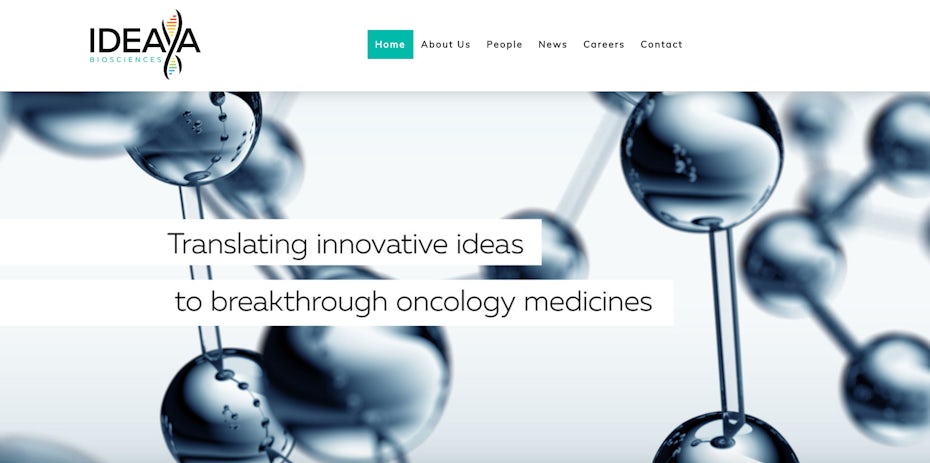
logo & website by Sava Stoic for Ideaa
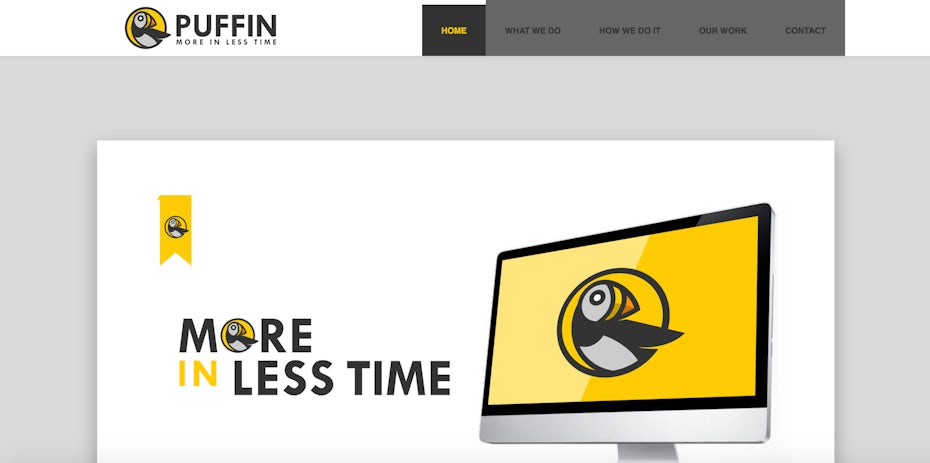
logo & website by chilibrand for Puffin
Price: Jimdo’s business plan is $20 per month, and that includes your domain name and email hosting of up to 20 email addresses. If you want to customize your design, you can get a logo and website created on 99designs and built in Jimdo starting at $599.
Customization: We’re a bit biased, but Jimdo is the only template site that allows you complete customization of your design. It does also offer a limited array of out-of-the-box templates if you’d prefer. If you decide down the road you want to change the look and feel of your site, you can switch out the templates without losing any of your work.
Technical: No coding is necessary with Jimdo, and all their templates are responsive.
Know what you need
–
Choosing the best web platform for your business is super important, but you can’t make the right choice if you don’t know what you need. Get really clear on what you want from your website, and then reverse engineer your needs until you find the web platform that checks every box. If you’re interested in discussing a new website with our team, setup a time to chat with us and we will go over all of your options to suit the needs of your business.
This is author biographical info, that can be used to tell more about you, your iterests, background and experience. You can change it on Admin > Users > Your Profile > Biographical Info page."
About FunnelGrowth
We are a digital marketing company with a focus on helping our customers achieve increase their sales across all online channels.
Request a free quote
Is your company's marketing not getting the results you need or you need help executing a new campaign? Contact us to schedule a FREE 30 minute strategy session.
Recent Posts
- The Importance Of Good Web Hosting September 17, 2019
- Why You Need Google Reviews For Your Local Business September 3, 2019
- Making A Content Strategy For Your Business August 20, 2019